The Win10 Notifier App for NZBGet is a Application where you can notify finished downloads of NZBGet on your Windows 10 desktop. The App consists of three parts: the Win10 Notifier python script witch will be installed in NZBGet. The Server Application witch will be installed where your NZBGet installation resides, this is a Windows service which collects and stores the finished downloads. The Win10 Notifier Client which will be installed on your client computers and displays the notifications of new finished downloads of NZBGet, this is a Windows Tray application.
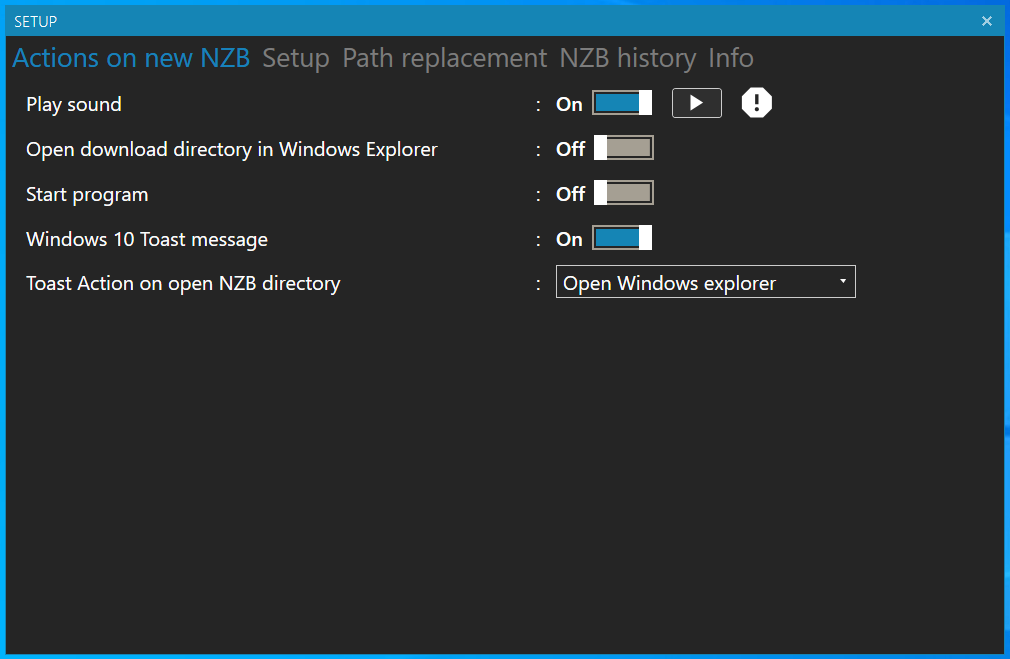
- Play a sound.
- Open the download directory in Windows Explorer
- Start an program and pass the download directory as command line parameter.
- Generate a Windows 10 Toast message with the option to either open the download path or start a program.
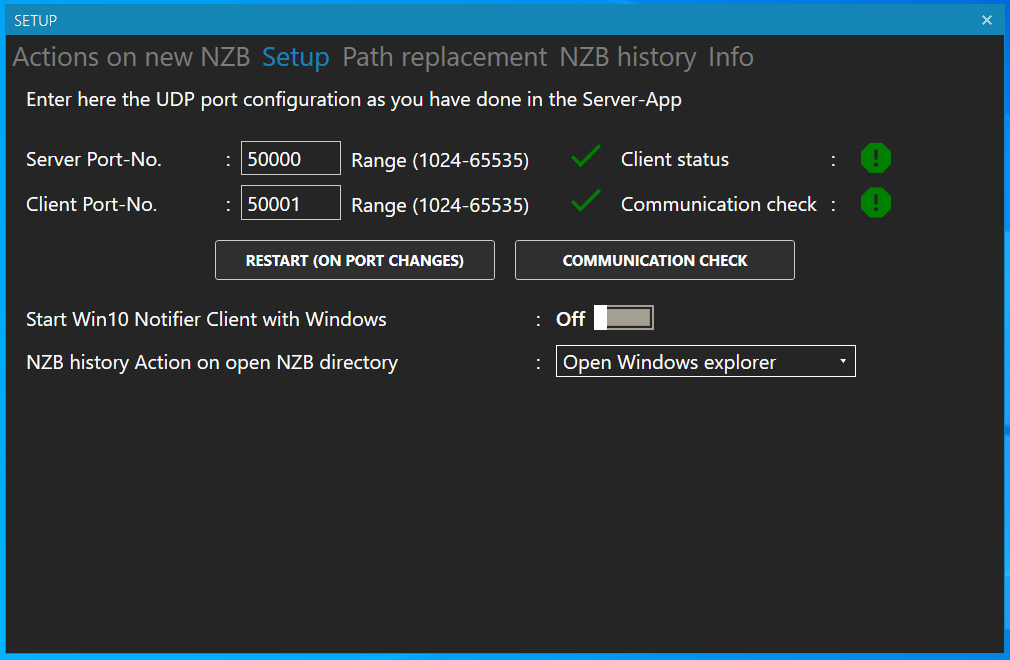
The Win10 Notifier Client communicates over UDP broadcasts with the Server Application.
When you download Win10 Notifier Client Application the zip-file contains an detailed documentation in english and german.